
 Version 1.3.0 now available
Version 1.3.0 now available
French Vocabulary Builder
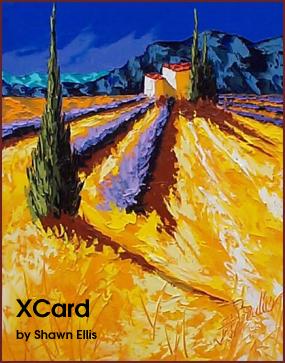
![]()
How to use XCard
Start by simply choosing a word list from the word list screen. After selecting a word list, fill out your answer and hit return or use the "Check Answer" button.
Preferences like sound volume and display language can be found under the Edit menu or under XCard with Mac OS X.
Accented characters can be entered by typing the character and then using the up and down arrow key. For example, typing e and hitting the up arrow key will generate an "e" with an accent acute (aigu).
You can focus on a subset of the word list by clicking on the happy faces. Clicking on the happy faces will either enable or disable the most known or lesser known words for studying.